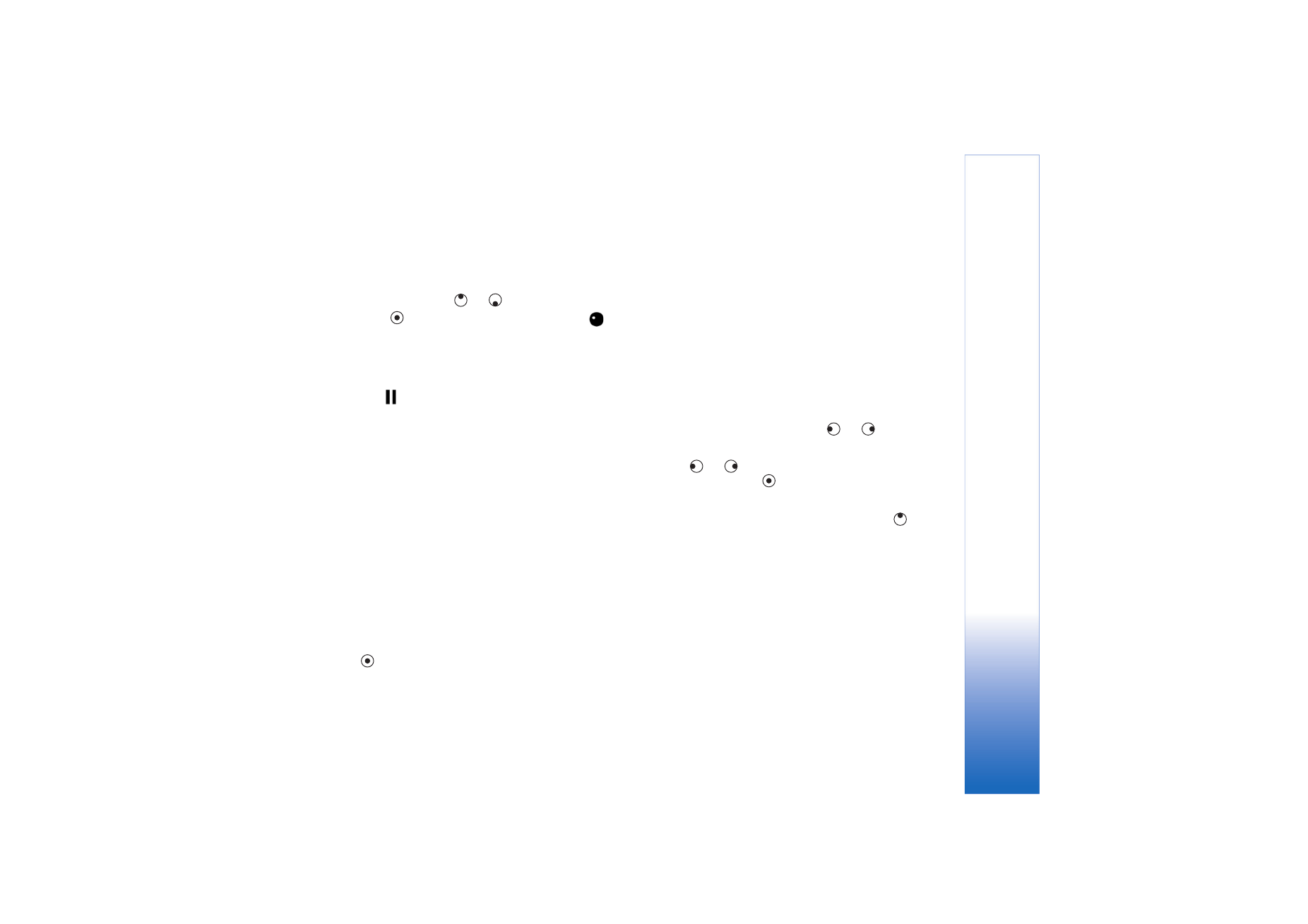
Video recorder setup
If the viewfinder is active, press
or
, or select
Options
>
Open setup
.
Press
or
to choose the item to be viewed or
adjusted, and press
. The settings available depend on
which camera is in use.
To reactivate the viewfinder, press
Cancel
or
.
The settings return to the default settings when you close
the
Camera
.
Shooting mode
The settings of each shooting mode have been set to
match a certain style or environment.
The following shooting modes are available:
Automatic
,
or
Night
.

Camera
24
Copyright © 2006 Nokia. All rights reserved.
Scroll to the appropriate shooting mode for recording a
video, and press
.
White balance
Select the appropriate setting that matches the current
lighting conditions. This allows the camera to reproduce
colors more accurately.
Scroll to the desired setting and press
.
Color tone
Scroll to the desired color effect setting and press
.
Last video clip
To view the last video taken, press
.