
Take time-lapse pictures
Select
Options
>
Advanced sequence
to set the camera
to take several pictures in a sequence automatically. You
can set the rate between two frames per second (fast) and
one frame every 15 minutes (slow). The number of pictures
is limited by the amount of memory available.
The pictures are automatically saved in
Gallery
.
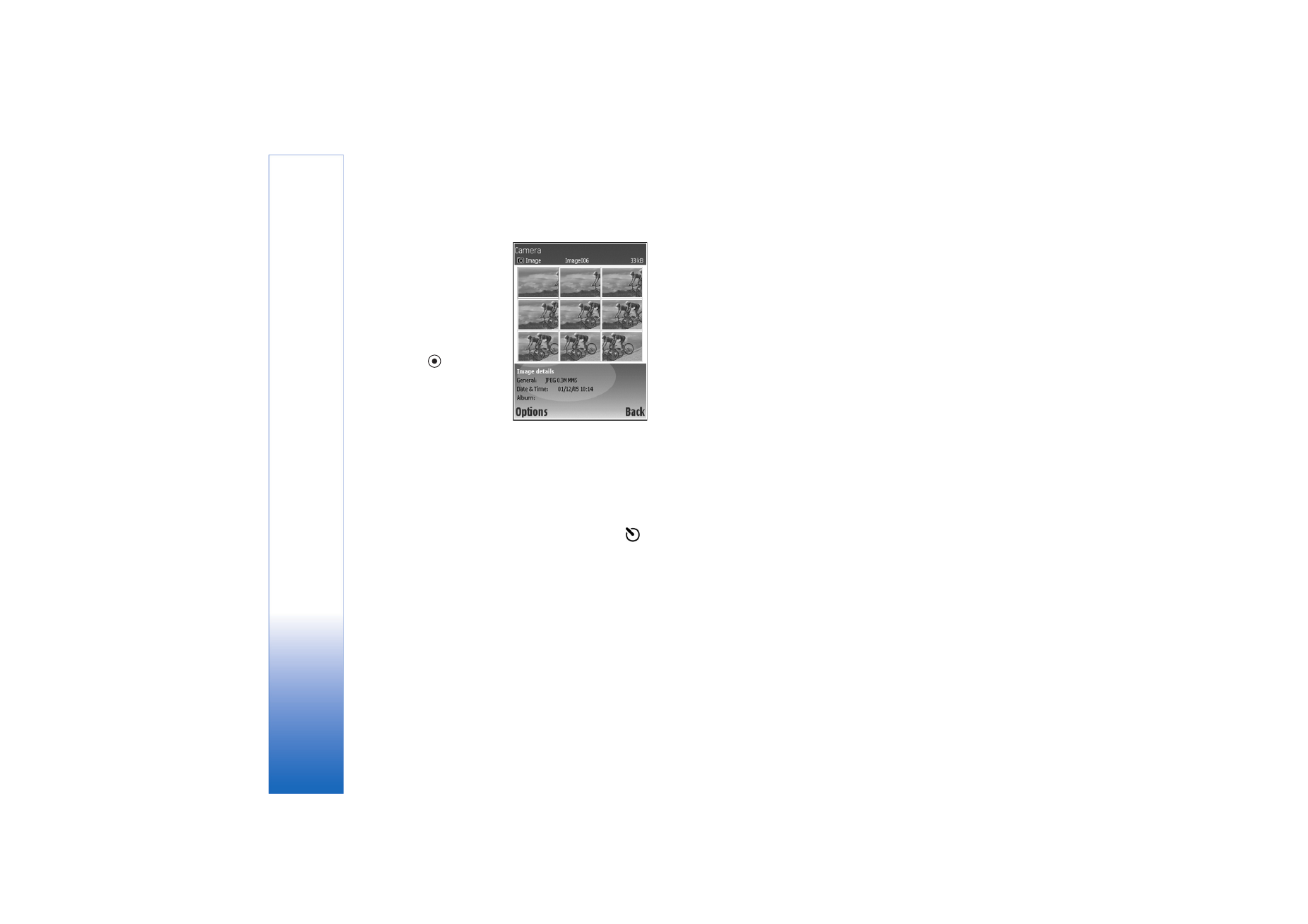
Camera
20
Copyright © 2006 Nokia. All rights reserved.
You can also use the
sequence mode with the
Self
timer
. See ‘You in the
picture—self-timer’, p. 11.
After taking the pictures,
they are shown in a grid on
the main display. To view a
picture, press
to open it.
To return to the sequence
mode viewfinder, select
Back
.