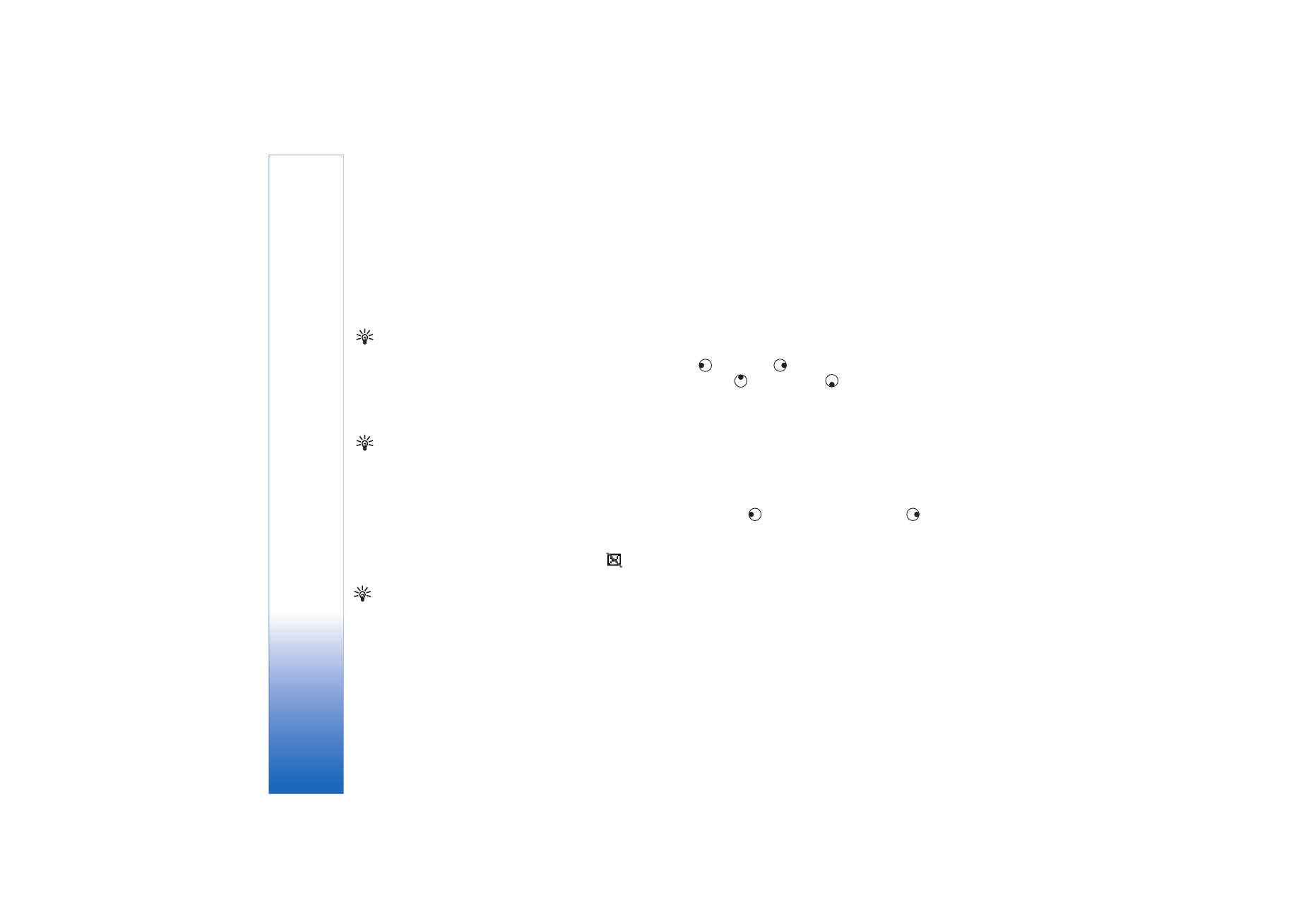
Slide show
To view images and video clips in the full screen mode,
select
Options
>
Slide show
>
Start
.
Press
(faster) or
(slower) to adjust the display
speed. Press
(previous) or
(next) to browse the
thumbnails.
To add sound to the slide show in the
Images & video
folder, select
Options
>
Slide show
>
Settings
and from
the following:
Music
—Select
On
, or
Off
Track
—Select a music file from the list
Volume
—Press
to decrease the volume or
to
increase the volume